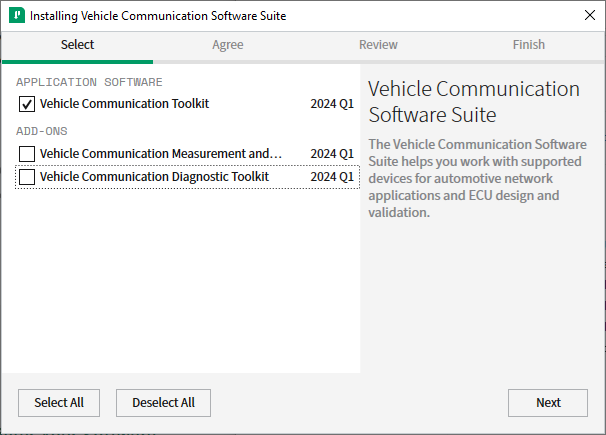Skip to main content - Go to the Vehicle Communication Software Suite Download page, on ni.com.
- Select 2024 Q1.1 or later version and click Download.
- Double-click the downloaded file to start the installer.
- On the Select page of the installer, you only need to select Vehicle Communication Toolkit and click Next.
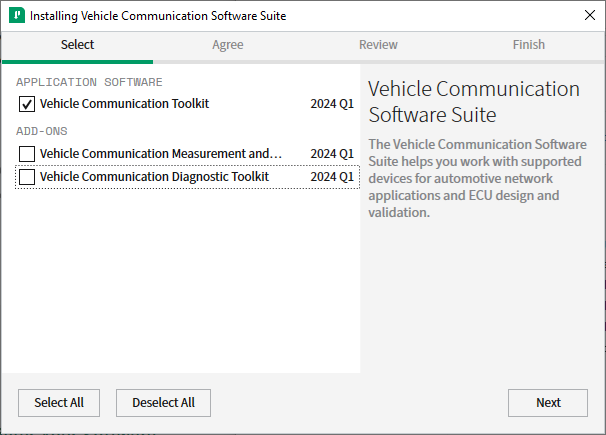
- On the Additional Items you may wish to install page, leave the default options selected and click Next.
- Following the on-screen instructions to install the software.
- Activate your software.