Install the real-time OS on the PXI target
- On the Host PC, open NI MAX.
- In MAX, navigate to the remote system and expand it.
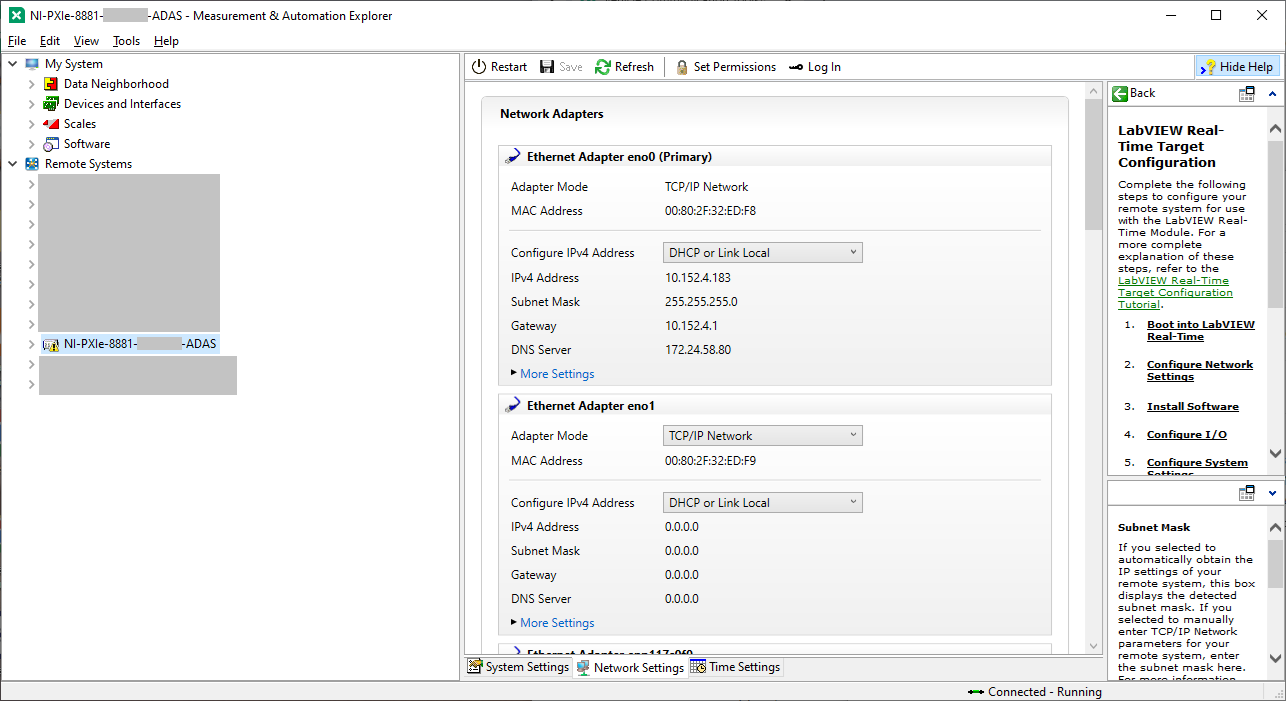
- Right-click Software and select Add/Remove Software.
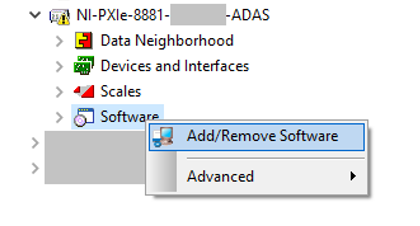
- In the Log in dialog box, enter the default credentials.
- User name: admin
- Password: (leave blank)
-
In the Real-Time Software dialog box, select Base System Image.
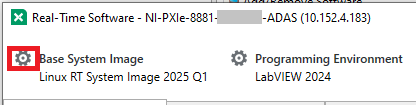
- Select the Linux RT System Image compatible with your VeriStand version and click OK.
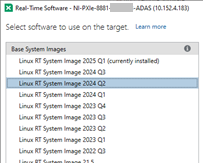
- Click Format to being installing the software on the real-time target.