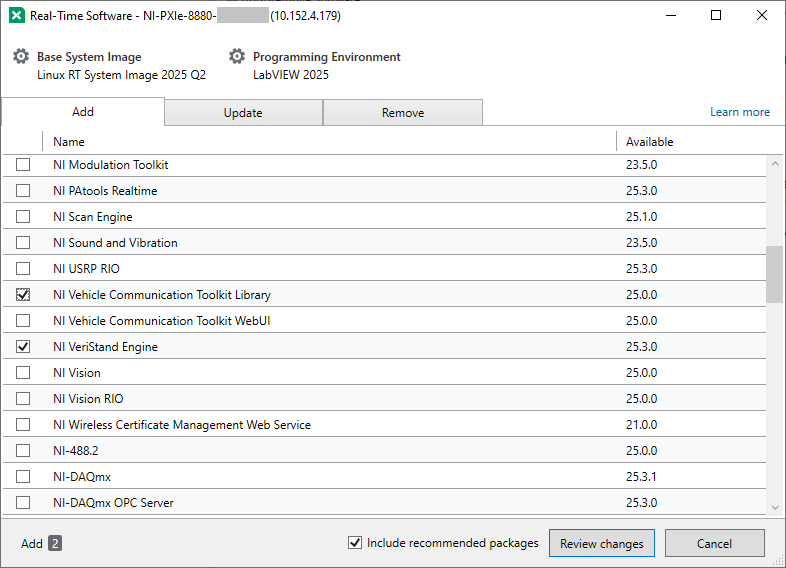Skip to main content Install the application software on the PXI target
- In MAX, navigate to the remote system and expand it.
- Right-click Software and select Add/Remove Software.
- In the Real-Time Software dialog box, select NI Vehicle communication Toolkit Library and NI VeriStand Engine and click Review Changes.
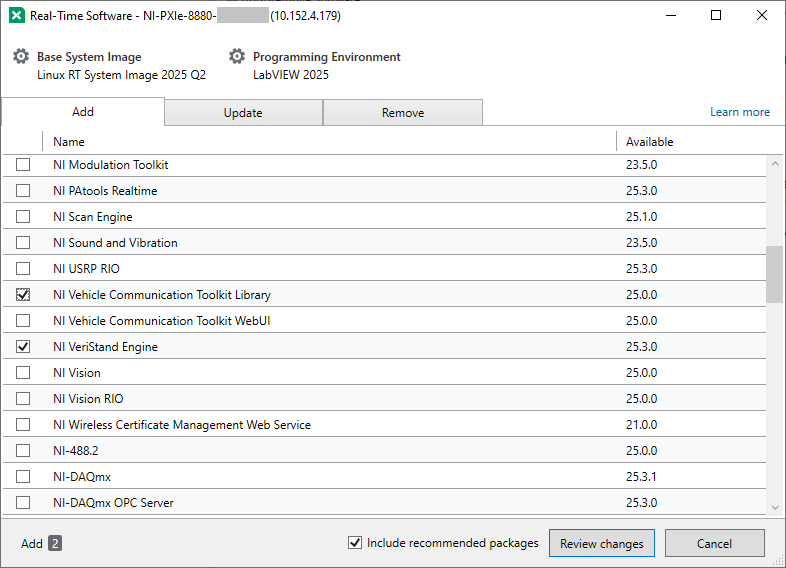
- Click Continue and follow the on-screen instructions to install the software.